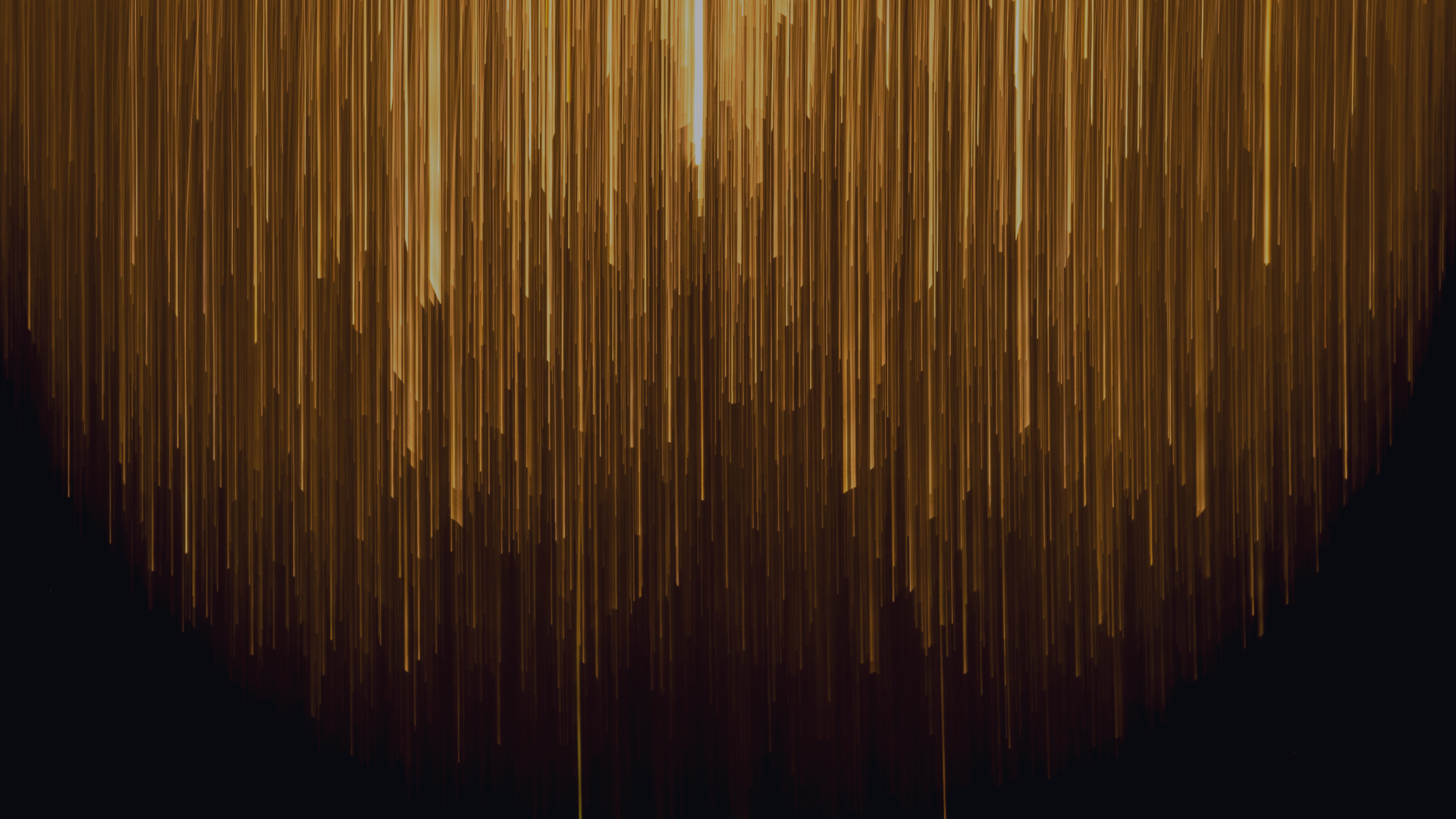Crosstalk Solutions Shares Their Access Server Tutorial

By Heather Walters
At OpenVPN, we’re always striving to make things easier for our users, which is why we’re excited to share a new video tutorial in partnership with Crosstalk Solutions. In this detailed, easy-to-follow walkthrough, Chris from Crosstalk takes you through every step of setting up Access Server, OpenVPN’s powerful self-hosted VPN solution that gives you secure and scalable remote access.
Crosstalk Solutions is known for their expertise in networking and VoIP solutions, and their reputation for creating informative, high-quality technical content makes them the perfect partner for this video. Whether you’re an IT professional setting up Access Server for the first time or an experienced user looking to fine-tune your configuration, this tutorial will guide you through the entire process, ensuring a smooth and successful setup.
Here’s a sneak peek at what you can expect from this video:
- Different Server Options: Flexibility in How You Deploy: You can install Access Server on your own hardware, Docker containers, or virtual machines. For cloud-based setups, OpenVPN has options for services like DigitalOcean or any other VPS provider. If you're not ready to manage your own server, you can check out CloudConnexa, OpenVPN’s cloud-delivered service with most of the same features as Access Server but delivered as a service.
- Real-World Use Cases: One common scenario is setting up secure remote access for a remote workforce. By using OpenVPN Connect, employees can securely access company resources from anywhere. Similarly, you can connect remote sites—ideal for businesses with multiple locations, such as retail chains that want to centralize their systems. Each site can securely connect back to headquarters with OpenVPN client routers, reducing both costs and administrative headaches.
- Installation Walkthrough: The tutorial shows how easy it is to install Access Server on DigitalOcean using their one-click install. You'll learn how to set up DNS, connect via SSH, and use OpenVPN’s user-friendly setup wizard. The video takes you step by step, from initial configuration to setting up SSL certificates and configuring VPN user permissions.
- Ensuring Security with MFA and Access Control Rules: Securing the setup with best practices like enabling multi-factor authentication and implementing an access control list (ACL) is critical for any VPN deployment. The video touches on these practices, ensuring that your Access Server deployment is secure from day one.
- Support and Licensing: OpenVPN provides two free concurrent connections to help you test Access Server. Need more? The video explains how to purchase additional licenses and emphasizes that OpenVPN’s team is always available for support. If you prefer a hands-off approach, Crosstalk Solutions can help you design and implement a VPN infrastructure tailored to your needs.
Chris explains every step clearly, breaking down even the more technical aspects in a way that’s easy to understand. And if you’re new to Access Server, this video is a great starting point to get you up and running quickly.
Why Access Server?
Access Server is a self-hosted solution that gives businesses full control over their VPN infrastructure. It’s perfect for organizations that need a secure way to enable remote access to their network, while maintaining complete control over data and performance. Whether you’re looking to enhance security, improve scalability, or meet specific compliance requirements, Access Server offers a robust and flexible solution.
Make sure you check out the full video on Crosstalk Solutions’ YouTube channel. It’s a valuable resource for anyone looking to get the most out of their Access Server deployment. Whether you’re setting up your first VPN or fine-tuning your existing infrastructure, this tutorial provides everything you need to optimize your Access Server deployment.
Want to sign up for your own Access Server account? Get started today.
Heather is a writer for OpenVPN.