Now Available in Beta — Log Streaming for CloudConnexa®

By Mollie Horne
Exciting news about CloudConnexa's latest feature.
OpenVPN Cloud is now CloudConnexa® — learn more here.
If your business is keen to ensure IT security and operational tools are up-to-date with crucial events on your CloudConnexa Wide-Area Private Cloud (WPC) overlay network, one of our recently-released features does just that.
We’re proud to announce Log Streaming for CloudConnexa. It’s just one more example of how we’re constantly striving to meet and exceed our customers’ needs.
What’s new with Log Streaming for CloudConnexa?
Currently in beta, Log Streaming allows your IT systems to collect events from CloudConnexa, which will provide information about the following:
- OpenVPN tunnel connections, disconnections, and failed connection attempts.
- Allowed and blocked traffic flows.
- Blocked access due to content filtering policies.
- Blocked access due to intrusion protection policies.
Note: Customers subscribed to the Free plan are limited to 500 log events per day.
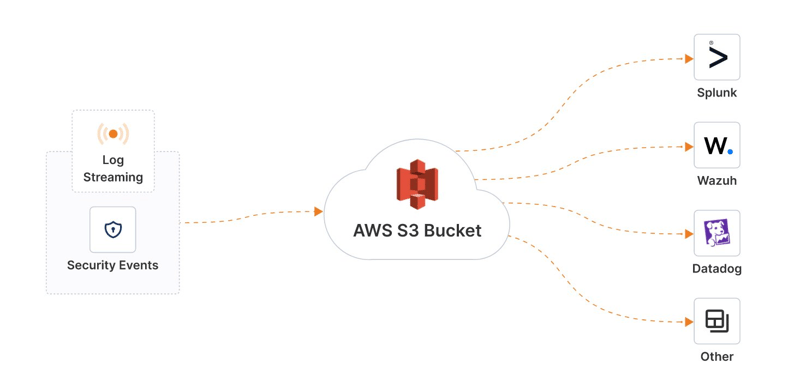
Enhancing IT infrastructure management with Log Streaming integration
Businesses like yours use various tools to better manage their IT infrastructure and applications. These tools collect and analyze data from various sources, including servers, cloud environments, and applications.
As such, these tools can help your business to:
- gain insights into system performance and security.
- identify issues and troubleshoot problems.
These IT tools can now collect logs from CloudConnexa using Log Streaming.
Log Streaming makes holistic network monitoring a breeze, allowing your business to monitor the CloudConnexa network and your IT infrastructures. Instead of using the Administration Portal to monitor CloudConnexa, you can pull log events from CloudConnexa into the same IT security tools you use to optimize your IT infrastructure, monitor it in real time, set up alerts, reduce costs, and improve customer satisfaction.
Additionally, these tools can help businesses to comply with various regulatory requirements related to data security and privacy.
Recommended Reading: Now Available — Access Visibility With CloudConnexa
How do I get started with the Log Streaming feature?
You can Activate Log Streaming in five simple steps. Simply log on to the Admin Portal and do the following:
- Navigate to API & Logs > Log Streaming.
- Click Configure found below the brief description of Log Streaming functionality.
- In the Streaming Events section, select the type of events you want to be streamed.
- In the Streaming to AWS S3 Bucket section, enter your configured Bucket Name and select your Bucket Region from the drop-down list.
- Click Activate.
Note: Our Audit Log feature also works natively with Log Streaming; you can export audit logs to your company's SIEM or other external systems via Log Streaming to simplify log process.
Similarly, we look forward to sharing a future CloudConnexa capability that allows you to use Log Streaming to send your log data to external systems via our DNS Log feature.
Boost your business with CloudConnexa and Access Server
Ready to take your business to the next level with CloudConnexa or Access Server? Work from anywhere and from any device with confidence. Create an account today for three free users with CloudConnexa or two free connections with Access Server.

.png)
-2.jpg)
.png)