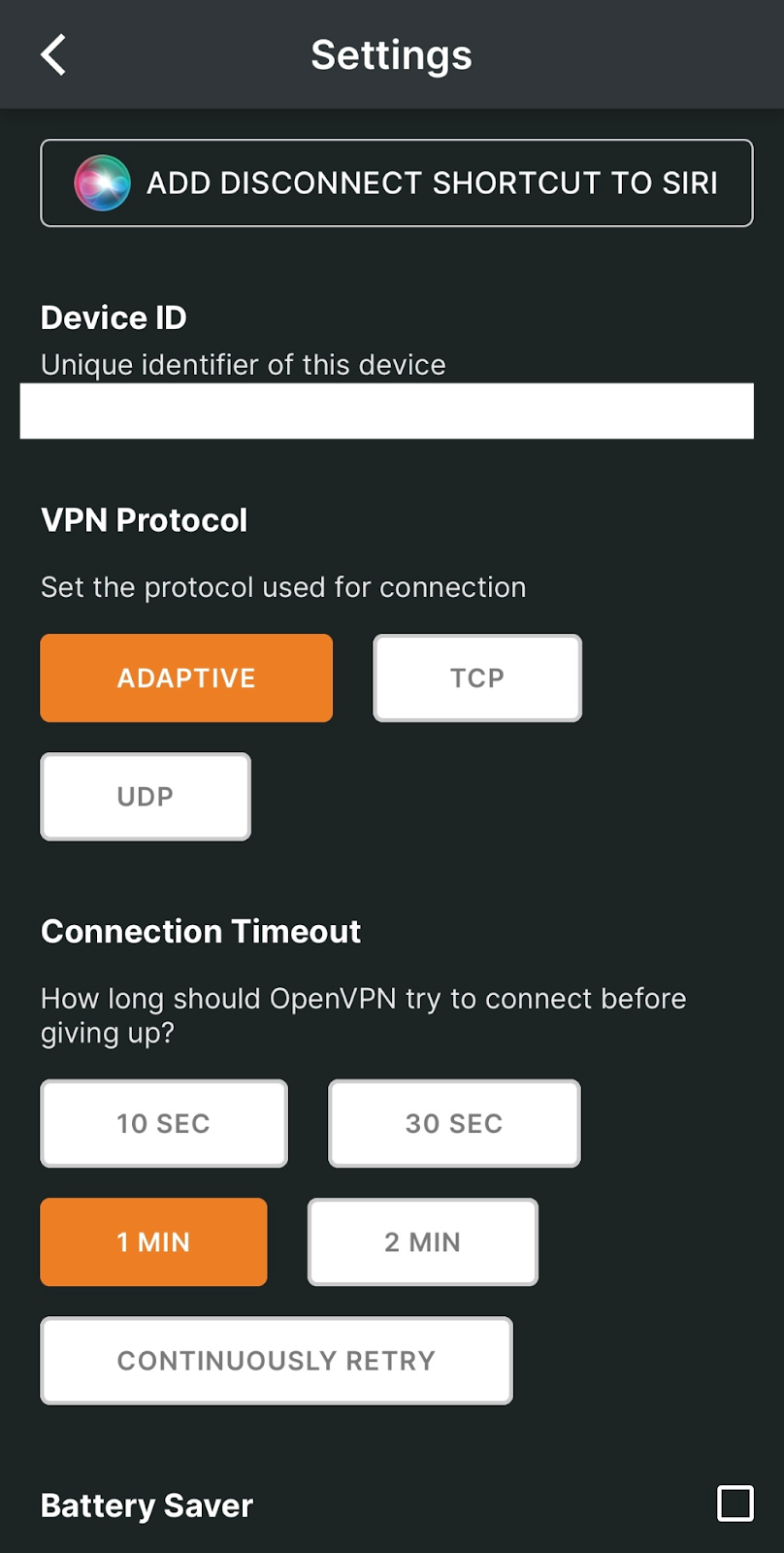Now Available: OpenVPN Connect Android 3.3.3 Improvements

By OpenVPN Team
OpenVPN Cloud is now CloudConnexa® — learn more here.
We’re pleased to share that the newest version (3.3.3) of OpenVPN Connect for Android is now available. This release includes enhanced Chromebook support as well as Captive Portal Detection.
What is OpenVPN Connect Android 3.3.3?
If you use the OpenVPN Connect for Android app on your Chromebook, you’ll be glad to know that this release includes enhanced Chromebook support for an improved user experience.
Previously, Chromebook users could use the OpenVPN Connect for Android mobile app with their device. But Chromebook users know that while they can, in theory, use Android mobile apps with their computer, the user experience with those mobile apps on a Chromebook can feel a bit disjointed. This Android app release has fixed most of the major ChromeOS user experience bugs.
As for Captive Portal Detection, you might recall our mention of this functionality from our recent release of OpenVPN Connect 3.3 for iOS.
Chromebook users know that the user experience with Android mobile apps on a Chromebook can feel a bit disjointed. This Android app release has fixed most of the major ChromeOS user experience bugs.
This Captive Portal Detection functionality checks whether a network connection requires you to log in before connecting to the internet. Users are prompted if login information is needed or terms and conditions need to be accepted.
Before creating a public WiFi connection, the OpenVPN Connect Captive Portal Detection function prompts a user if login information is needed. A captive portal is a web page that a user is prompted with when connecting to a public access WiFi network. Once any needed information is provided — login, accepting terms and conditions — the captive portal lets the user onto the network.
At OpenVPN, we’re committed to continually improving and enhancing our products, and these improvements to the Android app reflect that commitment.
Get all the details about our OpenVPN Connect client software here.
Why does it matter?
You shouldn’t have to sacrifice security when working from public WiFi. For OpenVPN Connect Android users who use public WiFi, the Captive Portal Detection function prompts a user if action or information is needed before connecting to the internet, helping to ensure secure network connectivity.
When using public WiFi, the Captive Portal Detection function prompts a user if action or information is needed before connecting to the internet, helping to ensure secure network connectivity.
Recommended Reading: OpenVPN Connect 3.3 for iOS Now Offers Profile-based Kill Switch
How do I access OpenVPN Connect?
OpenVPN Connect is available for Windows, MacOS, Linux, Android, and iOS. All are available for download here.
Get started today
Ready to take your business to the next level with CloudConnexa® or Access Server? Work from anywhere and from any device with confidence. Create an account today for three free connections with CloudConnexa or two free connections with Access Server, and get the secure network connectivity your business needs.