What Is RDP?
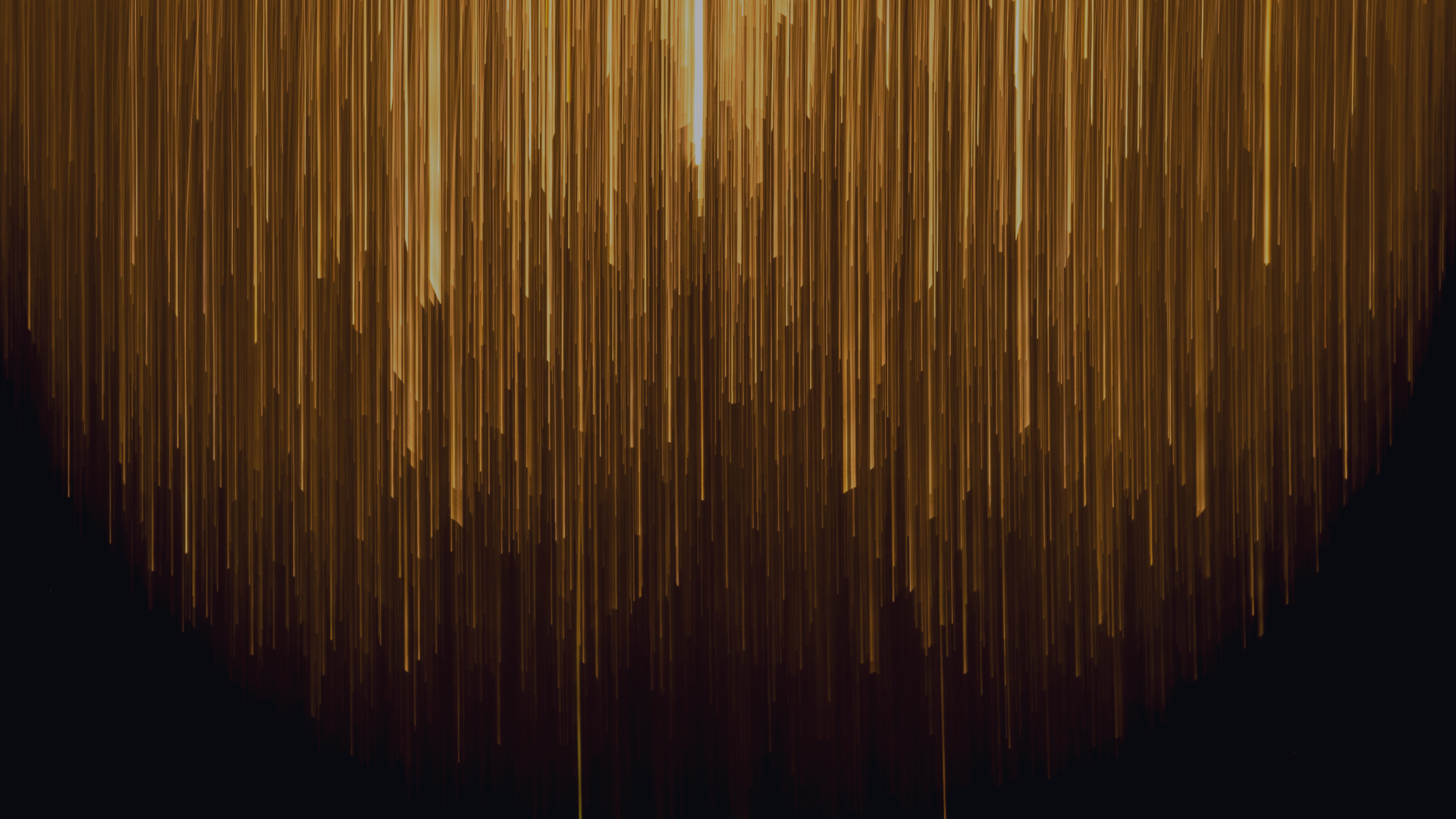
By OpenVPN Team
COVID-19 has forced many employees, including IT teams, to work from home. But questions continue to come up over whether the surge in remote working is prioritizing information security. Many businesses already use remote desktop protocol (RDP) to access their systems and servers remotely. RDP enables IT departments to remotely and efficiently manage Windows systems. But poorly secured or unprotected RDP endpoints can provide easy access for bad actors, too.
What is RDP?
The Remote Desktop Protocol enables remote employees to see and use Windows on a device in a separate location. Imagine you remotely login to your work computer through your computer or laptop at home; once connected, you can control your office desktop as though you're sitting in front of it.
With a remote desktop, you don't have to worry about a pandemic or bad weather keeping you away from the office. In essence, you and your employees can still get work done from home or while traveling, and it will be like you're in the office with your normal computer and applications.
Benefits of RDP
Several benefits make Remote Desktop a great choice for organizations of all sizes:
Increase in Productivity — Remote Desktop access allows employees all over the world to access their computer. This RDP access ultimately increases productivity and helps prevent common issues that might arise when employees are working remotely — such as not having enough computing power, or not having access to files they need.
Extra Savings — Using Remote Desktop means you can adopt a BYOD (Bring Your Own Device) policy for workers who are away from the office, which will allow you to save money that would typically have gone to providing additional laptops or cell phones. They simply use their home device to connect to their work computer.
Access Control — Remote Desktop allows you to access your desktop data from anywhere in the world, giving you better control over valuable data. You don’t need employees copying files to flash drives, sending them over emails, or other, possibly insecure ways they might share data outside your network.
But how do you provide Remote Desktop access — and more importantly, how do you secure your Windows remote access, and make sure you know who is accessing the desktops?
How to Securely Use RDP
You can use the Microsoft Remote Desktop app to connect to a remote PC or virtual apps and desktops. By default, this app grants access to your computer on the local network. To access it from anywhere, you set up port forwarding or use a remote access VPN, like OpenVPN Access Server.

To securely access a Remote Desktop Connection for your employees at home, use a VPN. They connect with a VPN client, which connects them to the local network. None of your Remote Desktop Connections need to be forwarded or opened up to the Public Internet. Instead, the VPN connection encrypts the traffic and grants secure access to employee’s computers at the office. It’s safer than exposing the Remote Desktop server to the Internet.

Secure RDP with Access Server
Watch this step-by-step webinar showing you how to provide secure Remote Desktop access with OpenVPN Access Server.

