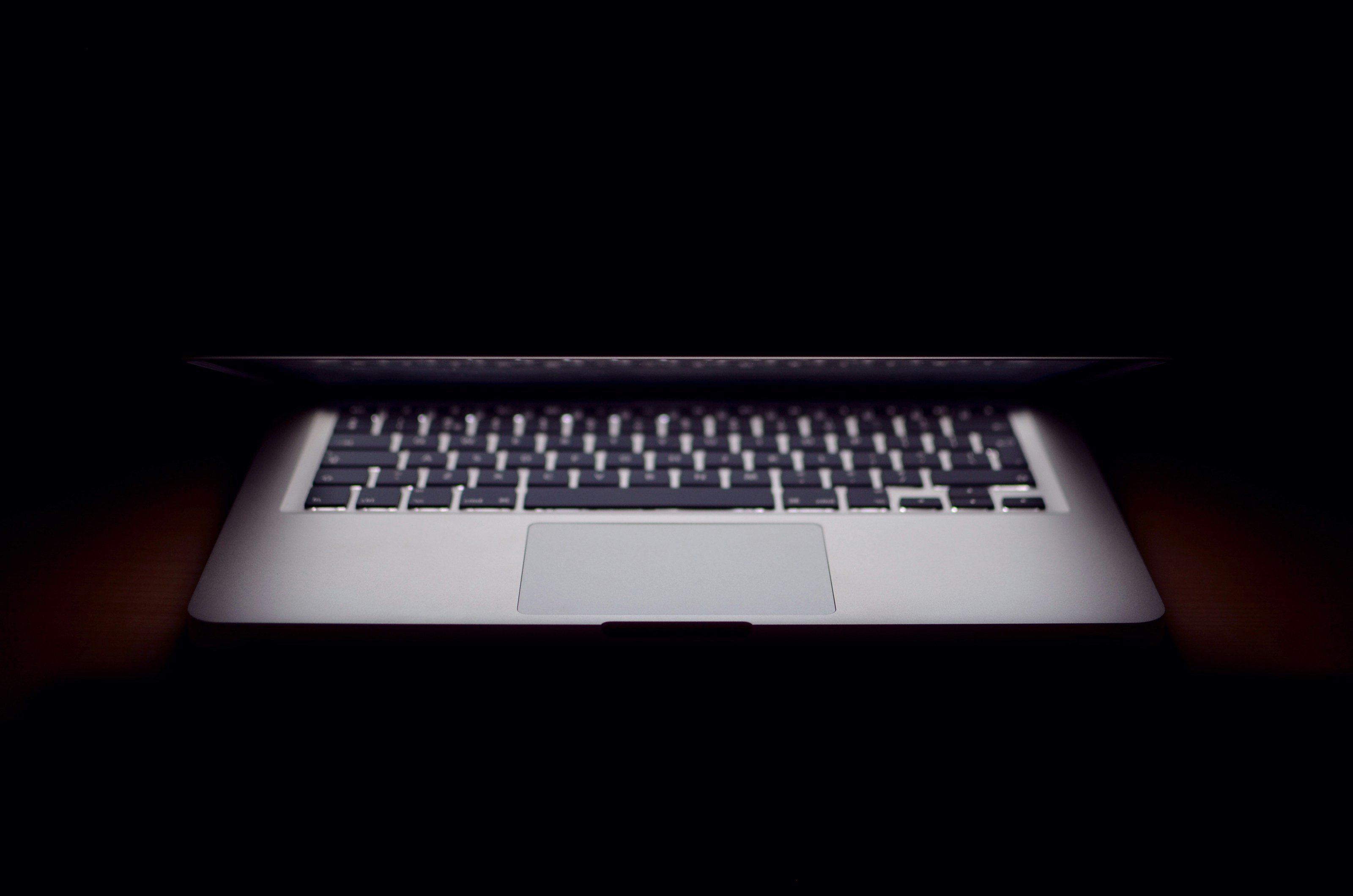Announcing Access Server Support for Docker

By Mollie Horne
Access Server has officially been released on Docker Hub
At OpenVPN, we are constantly on the lookout for customer requests and suggestions to make our products better. In response to some of those requests, we’re pleased to announce official support for Access Server on Docker — users no longer need to depend on third-party providers or open-source versions and can instead use our official Access Server image in the Docker Hub container registry. (As of publishing, there have already been 4.7K+ downloads of Access Server on Docker.)
What is Docker, and why does Access Server support it?
Docker is a platform that allows developers to develop, ship, and run applications in containers. Containers are lightweight, portable, and self-sufficient units that package an application and all its dependencies, including libraries, runtime, and system tools.
Offering the Access Server image on Docker Hub makes it easier than ever for people to give Access Server a try. Docker can run on existing systems without having to launch a new system, saving you precious time and energy.
For step-by-step instructions on how to launch Access Server in a Docker container, check out our quick-start guide here.
Good to Know: Our quick-start guide walks you through the steps for setting up your container, starting with what you need on your preferred host system:
- Docker Engine installed. Note: We recommend using Docker CE for headless Linux environments. For desktop (GUI) environments, Docker Desktop is available on Windows, macOS, or Linux.
- A public IP address or domain name pointed to the public IP address.
Why does Access Server Support for Docker matter?
If you’re new to Docker or not familiar with why Access Server support for it can benefit your business, here’s what you should know.
Businesses use Docker for its many advantages:
Portability
Docker containers can run on any platform that supports Docker, regardless of the underlying infrastructure. This makes it easy to deploy applications across different environments, such as on-premises servers, virtual machines, or cloud platforms, without worrying about compatibility issues.
DevOps integration
Docker is widely supported by DevOps tools and platforms, making it easy to integrate containerized applications into continuous integration/continuous deployment (CI/CD) pipelines. This streamlines the development and deployment process, improving collaboration between development and operations teams.
Efficiency
Docker containers use operating system-level virtualization, which is more lightweight than traditional virtual machines. This means Docker containers consume fewer resources, boot up faster, and can be more efficiently packed onto a host machine.
Docker has become popular for developers, DevOps teams, and organizations looking to adopt containerization as part of their software development and deployment workflows. Businesses can deploy a robust VPN solution in their containerized environment by making Access Server available on Docker.
And now, with official OpenVPN support for Access Server via Docker, users can access our trusted support team (versus relying on less reliable third-party sources).
How do I get started with Access Server?
To get started, sign up for Access Server today. Once you have an account, you can sign in to the Access Server portal. From there, navigate to the Docker Container details to get Access Server. The portal provides the necessary commands, a link to Docker Hub, and a link to the quick-start guide for your reference.
Get started today with Access Server
Ready to take your business to the next level with Access Server or CloudConnexa? Work from anywhere and from any device with confidence. Create an account today for two free connections with Access Server or three free connections with CloudConnexa.