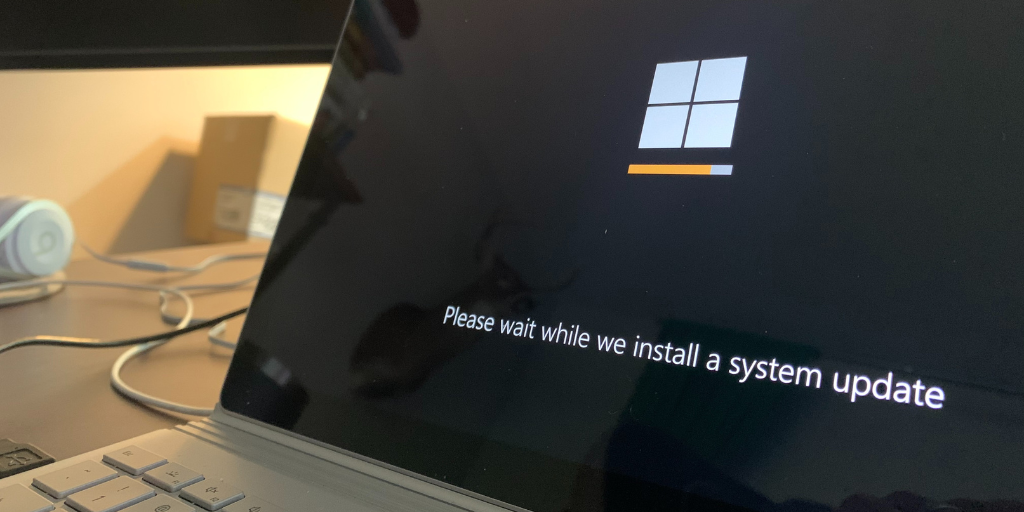Cloud Security Architecture: A Guide for IT Teams

By Mollie Horne
In today’s cloud-first world, small and mid-size businesses (SMBs) face the dual challenge of protecting sensitive data across diverse cloud environments while managing limited budgets and personnel.
Building a strategic cloud security architecture is the foundation for safeguarding digital assets and ensuring compliance. This guide breaks down what cloud security architecture entails, its essential components, and how OpenVPN empowers IT teams to create a resilient, scalable security framework.
Explore this content with AI:
ChatGPT | Perplexity | Claude | Google AI Mode | Grok
What is cloud security architecture and why is it important?
Cloud security architecture is a comprehensive framework that outlines the strategic direction, compliance, and risk management for cloud-based systems. It is essential to start developing a cloud security architecture during the initial design and blueprint phase, integrating it from the ground up. This approach ensures the protection of data, workloads, and systems within the cloud platforms.
For SMBs, building this digital fortress is especially critical. It helps manage the complexity of using Infrastructure as a Service (IaaS), Platform as a Service (PaaS), and Software as a Service (SaaS), all while maintaining data security, operational efficiency, and regulatory compliance.
The 5 key components of cloud security architecture
Secure data storage
- Definition: Secure data storage involves protecting data at rest using access control, encryption, and integrity checks.
- Importance: Prevents costly breaches and compliance failures in environments where resources to recover can be limited, especially with SMBs.
- How OpenVPN helps: OpenVPN offers a range of ZTNA features — like Device Posture checks, Location Context, Device Identity Verification & Enforcement (DIVE), and CyberShield — to safeguard cloud storage.
Secure network infrastructure
- Definition: Secure network infrastructure refers to the design and implementation of secure, segmented networks within cloud systems, preventing unauthorized access and lateral movement.
- Importance: A secure network foundation limits exposure during a breach and ensures sensitive systems remain isolated. For IT teams, managing a secure network architecture is key to reducing risk while enabling flexibility.
- How OpenVPN helps: Our cloud VPN solution offers secure tunneling, dynamic routing, and segmentation tools that allow IT teams to design protected communication paths between users, cloud resources, and physical offices.
Access control
- Definition: Access control refers to managing who can access specific cloud resources and what actions they are allowed to take. It includes role-based access and authentication protocols.
- Importance: Mismanaged access is a top cause of data breaches. IT leaders must enforce the principle of least privilege to limit risk and ensure only authorized users access sensitive systems.
- How OpenVPN helps: OpenVPN solutions integrate with identity providers and support granular access policies and multi-factor authentication, giving IT teams control and traceability across their cloud environments.
Encryption
- Definition: Encryption transforms readable data into an unreadable format using cryptographic algorithms, protecting it both at rest and in transit.
- Importance: Encryption is a critical defense layer, especially for SMBs with limited incident response capabilities. It ensures that even if data is intercepted or stolen, it remains unusable.
- How OpenVPN helps: OpenVPN provides industry-standard encryption protocols that protect data across VPN tunnels, enabling end-to-end confidentiality for cloud-based communications and storage.
Security measures application
- Definition: This involves the deployment of additional security tools like firewalls, endpoint protection, anti-malware systems, and intrusion detection to strengthen the cloud environment.
- Importance: Cloud environments are dynamic, and threats evolve quickly. IT teams must proactively apply layers of defense to protect workloads and users.
- How OpenVPN helps: OpenVPN’s Access Visibility and access controls offer real-time visibility and policy enforcement to safeguard cloud storage — and our centralized, well-integrated management platform makes cloud security monitoring and auditing a breeze. Log Streaming, for instance, allows admins to push log data — from visibility features like Access Visibility, DNS Log, and the connections log on the Status Page — to their external SIEM solution for analysis and monitoring.
The shared responsibility in the 4 types of cloud security architecture
Security responsibilities vary depending on the cloud service model. IT managers must understand which elements are controlled by the cloud provider and which fall under their responsibility. This understanding is crucial when choosing and configuring cloud services based on the organization's size, technical capabilities, and security needs.
Infrastructure as a Service (IaaS)
- Definition: IaaS offers virtualized computing resources over the internet, including servers, storage, and networking.
- Importance: IaaS allows IT teams full control over their applications, data, and operating systems. This flexibility supports custom configurations and greater control, but it also demands a more hands-on approach to security and maintenance.
- What's included: The provider is responsible for securing the underlying physical infrastructure and virtualization layer. The customer manages everything above that, including the OS, applications, user access, and data.
- Suitability for SMBs: IaaS is best suited for SMBs with skilled internal IT teams that require custom infrastructure and can manage security responsibilities independently.
Platform as a Service (PaaS)
- Definition: PaaS delivers a cloud-based environment with tools for developing, testing, and deploying applications without managing the underlying infrastructure.
- Importance: PaaS simplifies operations for IT teams by offloading server and infrastructure management. However, security still needs to be maintained at the application and data level.
- What's included: The provider manages servers, networking, storage, and the runtime environment. The customer is responsible for the application logic, data, and user access.
- Suitability for SMBs: PaaS is a strong fit for SMBs that want to streamline development workflows while minimizing infrastructure responsibilities.
Software as a Service (SaaS)
- Definition: SaaS delivers fully functional applications over the internet, maintained and hosted by the service provider.
- Importance: SaaS drastically reduces the technical overhead for IT teams. However, security responsibilities still exist, particularly around user access and data integrity.
- What's included: The provider handles all infrastructure, platform, and application maintenance. The customer manages user accounts and the secure use of the service.
- Suitability for SMBs: SaaS is ideal for most SMBs, especially those looking for quick, low-maintenance access to software tools.
Serverless computing
- Definition: Serverless computing enables code to run on demand without managing server infrastructure. Resources automatically scale with usage.
- Importance: Serverless reduces operational burden and allows faster deployments. However, IT teams are still responsible for secure code, APIs, and access control.
- What's included: The cloud provider manages the infrastructure and runtime. The customer handles their application code, data, and permissions.
- Suitability for SMBs: Serverless is well-suited to agile SMB teams deploying event-driven applications with limited infrastructure needs.
Multi-cloud systems
- Definition: Multi-cloud involves using services from more than one cloud provider to meet different business or technical needs.
- Importance: Multi-cloud strategies help avoid vendor lock-in and support better performance and compliance. However, they introduce added complexity around configuration and security.
- What's included: Responsibility varies by provider and service model. Organizations must manage consistent security policies and visibility across all platforms.
- Suitability for SMBs: Multi-cloud is most appropriate for mature SMBs with strong IT governance and compliance needs.
Here’s a snapshot for easy comparison:
|
Cloud Model |
Primary Responsibility |
Customer Responsibility |
Provider Responsibility |
|
IaaS |
Customers manage security of operating systems, apps, and data. |
OS configuration, applications, user access, data security |
Physical infrastructure, networking, virtualization |
|
PaaS |
Providers manage the platform; customers secure their apps and data. |
Application logic, data, user access |
Servers, runtime, networking, storage |
|
SaaS |
Providers handle nearly all aspects of security. |
User access control, secure usage of application |
Infrastructure, platform, application maintenance |
|
Serverless |
Providers manage infrastructure and auto-scaling. |
Secure application code, APIs, access control |
Compute infrastructure, runtime environment |
|
Multi-cloud |
Varies by provider and service; consistency is critical. |
Security policy enforcement, visibility across platforms |
Depends on specific provider and service model |
Principles for a rock-solid cloud security architecture
1. Risk assessment and management
- Identification of users and assets: Inventory cloud users, resources, associated roles, and access levels.
- Business context, policies, and risk strategy: Align cloud architecture with business goals, organizational policies, and define acceptable risk thresholds.
- Vulnerability and threat identification: Continuously assess your cloud environment for known vulnerabilities and emerging threats.
- User identity and access management: Gain visibility and control over user authentication, roles, and privileges.
- Activity monitoring: Observe system behavior in real time to detect anomalies, policy violations, and indicators of compromise.
2. Security framework development
- Security controls: Implement guardrails to protect users, data, and infrastructure.
- Configured responsibilities and security standards: Define roles and expectations for managing security across services.
- Data encryption: Apply encryption protocols to protect all sensitive data at rest and in transit.
3. Compliance integration
- Data protection standards: Ensure alignment with HIPAA, GDPR, and other regulatory frameworks.
- Visibility across cloud deployments: Maintain transparency across public, private, and hybrid clouds.
- Regular verification: Perform scheduled audits and security checks to validate adherence.
4. Operational resilience
- Monitor traffic in and out of the cloud: Track ingress and egress points to detect anomalies.
- Segment the architecture: Isolate workloads to reduce the blast radius of an attack.
- Automate cloud security tasks: Use automation to enforce policies, remediate issues, and streamline workflows.
- Ensure architecture flexibility: Design with adaptability in mind for future needs and emerging threats.
To help ensure no principle is overlooked when building your cloud security architecture, we’ve put together a Cloud Security Architecture Principles Checklist with all the specifics.
Download your copy here:
Common cloud security architecture threats
IaaS cloud security threats
- Misconfigured virtual machines (VMs) leading to vulnerabilities.
- Open network ports exposing services unintentionally.
- Shadow IT: unauthorized cloud usage by employees.
How OpenVPN helps: OpenVPN solutions protect IaaS environments by offering secure VPN tunnels, network segmentation, and real-time monitoring to prevent unauthorized access and misconfigurations.
PaaS cloud security threats
- Insecure application programming interfaces (APIs) that are vulnerable to attacks.
- Third-party library vulnerabilities that can be exploited.
How OpenVPN helps: OpenVPN solutions enforce strict access controls and integrate with identity providers supporting Zero Trust architecture.
SaaS cloud security threats
- Data leakage through third-party integrations and plugins.
- Inadequate user access management and weak authentication.
How OpenVPN helps: OpenVPN solutions offer granular user access controls, multi-factor authentication, and network visibility tools to secure SaaS environments and reduce data exposure risks.
See OpenVPN in action: cloud security architecture
With easy-to-deploy solutions and centralized management, OpenVPN helps SMB IT teams implement an effective cloud security architecture without the overhead of large enterprise systems.
Let us help you build your cloud security fortress. Contact OpenVPN to schedule a consultation with our security experts.
While you’re at it, get your free copy of The IT Admin’s Guide to Evaluating Network Security Solutions to cut through the marketing jargon and find the right solution for your business.
FAQs
What are the 4 types of cloud service models?
The main three types of cloud computing are public cloud, private cloud, and hybrid cloud. Within these deployment models, there are four main services: infrastructure as a service (IaaS), platform as a service (PaaS), software as a service (SaaS), and serverless computing.
What are the 5 key components of a cloud computing security architecture?
- Identity and Access Management (IAM): IAM ensures that only authorized users can access specific cloud resources and defines what actions they can take. It includes user authentication, role-based access control (RBAC), single sign-on (SSO), and multi-factor authentication (MFA).
- Network Security: This involves protecting cloud-based networks from unauthorized access, data breaches, and other threats. It includes virtual firewalls, intrusion detection systems (IDS), and secure VPN connections.
- Data Security: Focused on protecting data both at rest and in transit, data security strategies include encryption, tokenization, data loss prevention (DLP), and access logging.
- Endpoint Security: Since endpoints are entry points into the cloud, endpoint security tools help detect, prevent, and respond to threats originating from these devices.
- Application Security: This ensures that cloud-based applications are protected from vulnerabilities. It involves secure coding practices, regular patching, penetration testing, and the use of web application firewalls (WAFs).
What are the 3 categories of cloud security?
Cloud security responsibilities typically fall into three main categories:
- Provider-managed security: Cloud service providers are responsible for securing the foundational infrastructure — including physical data centers, networking equipment, and virtualization layers — that supports their services.
- Customer-managed security: Cloud customers are in charge of securing what they deploy in the cloud. This includes managing access controls, configuring security settings, and protecting their own data and applications within the cloud environment.
- Service-level security: Certain security features are built directly into the cloud services themselves, such as identity management tools or encryption options. These are part of a shared responsibility model, where both the provider and customer have roles to play in keeping the environment secure.
What are the 4 areas of cloud security?
- Visibility and compliance: Organizations need clear insight into cloud assets, user activity, and data flows to detect risks and maintain compliance. Regular audits and monitoring ensure alignment with standards like HIPAA and GDPR.
- Compute-based security: This focuses on protecting workloads such as virtual machines and containers. It includes securing operating systems, detecting threats at runtime, and preventing unauthorized code execution.
- Network protections: Securing cloud traffic involves firewalls, VPNs, and segmentation to block unauthorized access and prevent data interception or lateral movement within the cloud.
- Identity and Access Management (IAM): IAM ensures only authorized users access cloud resources. It includes role-based access control, multi-factor authentication, and user activity monitoring to reduce the risk of credential-based attacks.
Get started today
Ready to strengthen your cloud security architecture with expert support? Contact the OpenVPN team today to schedule a personalized consultation and secure your cloud environment with trusted solutions.
Ready to see how OpenVPN can help protect your organization from attacks?
Try self-hosted Access Server or managed CloudConnexa for free - no credit card required.
See Which One is Right for You